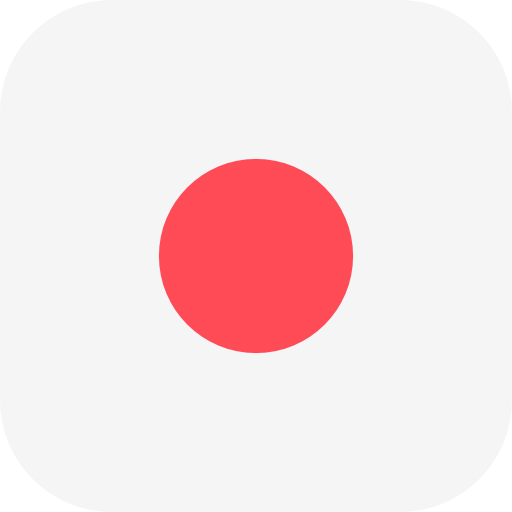巴鲁夫在线商城Webshop自去年上线后,为众多客户解决了订购产品流程中的多种烦恼。通过在线商城自助服务,您可以告别繁琐,让一切尽在自己的“掌控之中”。为此,我们对在线商城Webshop进行了优化,完善新功能,为您浏览查询提供更便捷的服务~
优化官网上行业和解决方案版块
点击下面的按钮,找到【行业和解决方案】版块,就可以直接找到【应用实例和解决方案】,点击进去查找所需详细信息。





优化改进后,您只需按照自己的应用需求分别点击选择,就可以筛选出适合自己的产品和解决方案,再次点击进入详情页,找到自己想要的方案。
应用实例和解决方案
https://www.balluff.com.cn/zh-cn/application-examples-and-solutions





优化改进在线商城Webshop
1、增加新的搜索项
您可以立即找到所有订单,并输入此类条目:销售订单编号,订货号,订单代码或客户材料编号等进行查找。

2、优化产品分类
我们在每个显示多样列表的地方改进了产品的默认排序:按可用性排序、销售的产品、订单代码。

3、新增产品替代品选项
我们在【My Balluff】列表里添加了【产品替代品】标签选项,在这里可以通过搜索,快速找到可用的产品替代品。

4、新增产品提醒功能
您在查找所需产品时,可能会遇上没有库存的情况,考虑到这种情况,我们新增了产品提醒功能。在后续有库存后,我们会在第一时间给您发通知告知产品再次有库存。
当您在特定产品中点击“启用可用通知”(仅在库存没有数量时可用/可见)时,可以稍后在MyBalluff网站→通知中找到产品列表。



如果我们有新的库存商品或4周后我们没有库存商品,我们会自动通过邮件通知您。如果在接下来的4周内仍然没有所需的产品,警报将在此时间后自动删除,您可以再次启用可用性通知。此功能也可用于访客模式,但您必须通过电子邮件确认此通知,随后便将收到。